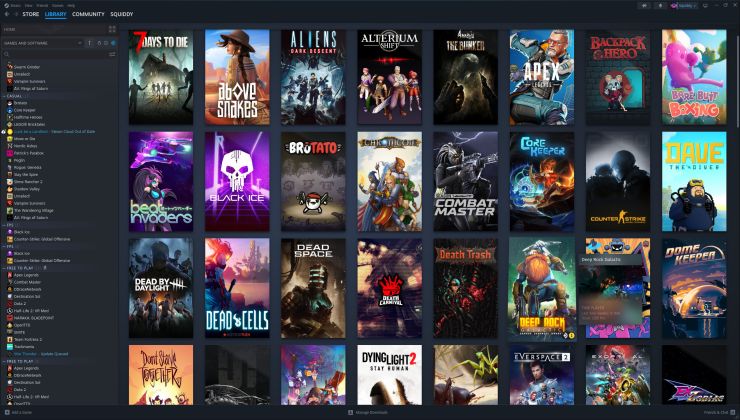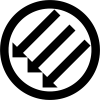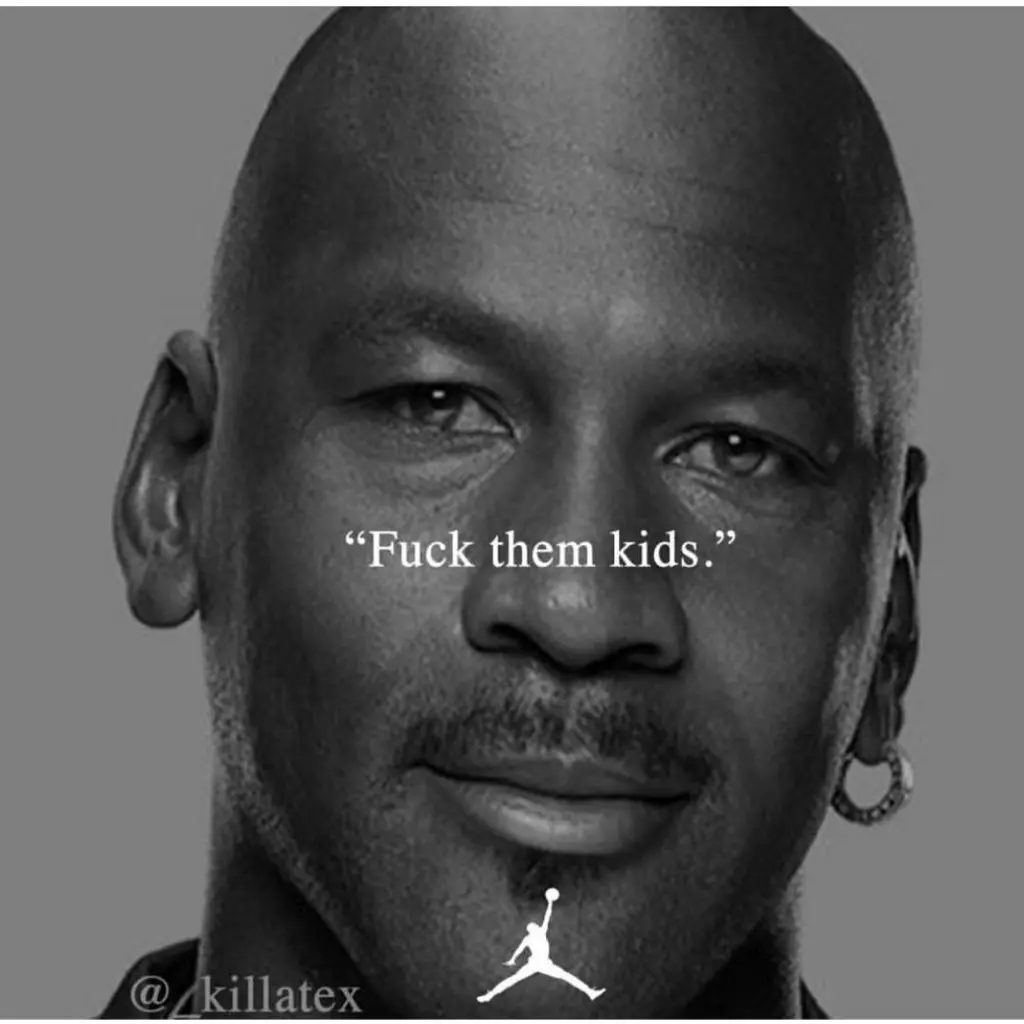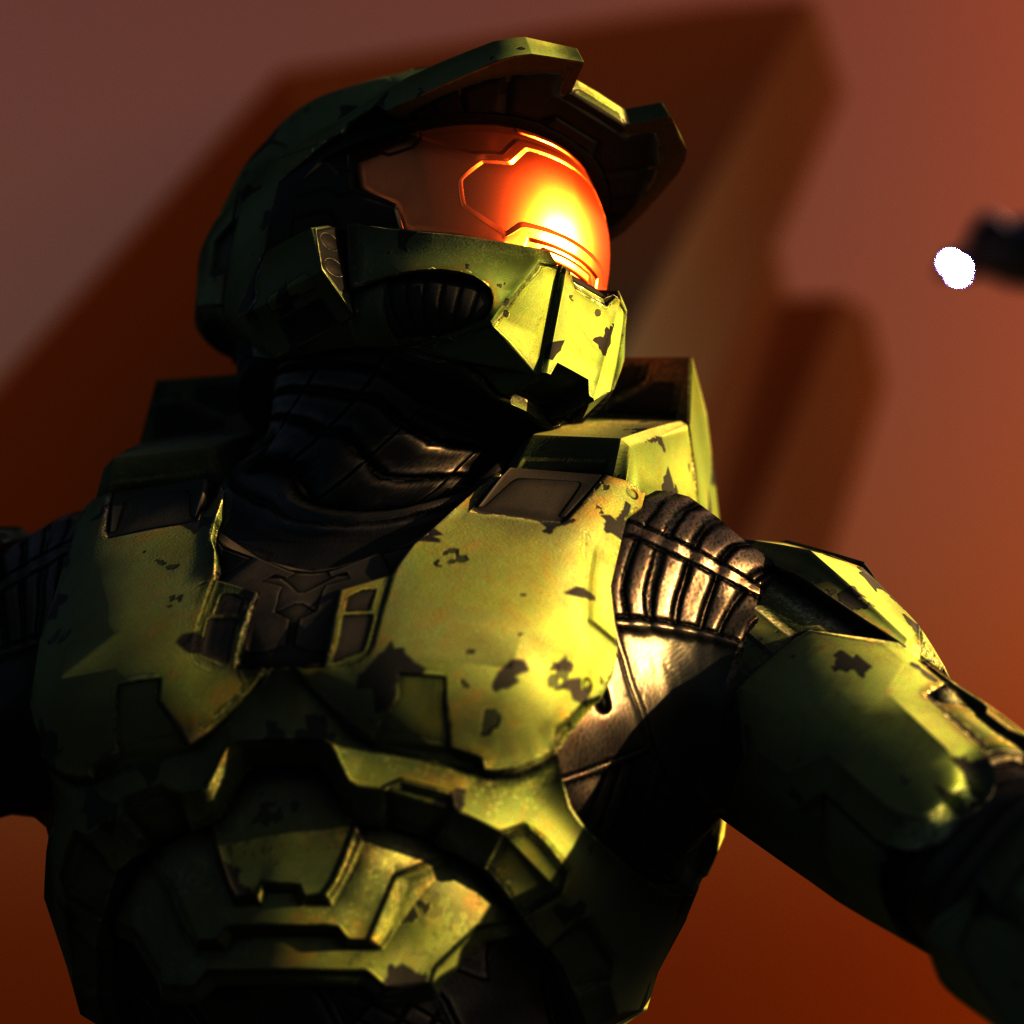- cross-posted to:
- steamdeck
- cross-posted to:
- steamdeck
It can be interesting for Linux desktop users. There also is
prodondbprotondb which can help too.Protondb*
Highly recommended for anyone with a Steam Deck, or who might game on a Linux machine. On several occasions, Steam has told me that a game is straight up unsupported on Deck, but looking at Protondb, people say it works fine… And what do you know.
Also, some games might only work with ProtonGE, and Steam won’t tell you about that.
There are multiple things taken in account for the steam deck compatibility.
One of the issues, can be the very small display. In some cases the game may display small text or require a mouse for some menus, and it will be partially compatible, but in other cases it may be unplayable, or only playable with a mouse.
For sure. Though Steam will tell you in the case of the display being small, etc., as part of their compatibility check thing. It will often be yellow instead of green, and it will tell you the reasons why.
I’m talking about games that are full on “unsupported.” As in Steam shows the grey circle with the line through it. Specifically recently, Dark Souls Prepare to Die Edition is marked as “unplayable”. I skipped past it in my library for about a year thinking it wouldn’t work, before randomly looking on ProtonDB and seeing people say that it works fine.
And sure enough, works just fine. Even with DSFix. That’s just one recent example for me.
Took their time! Better late than never
Nice, been wanting this for awhile!
Finally, about time! Better late than never though :)
Hell yeah this is great news.
W